Solve Invalid IMEI Problem on MTK Devices.
HI, As android is an Open source platform and can be customized a lot as desired but with remaining in some limitations.Rooting of an android phone is a quit easier and also have a lot of benefits but unless sometime it may put you in a sever headache due to a minor mistake.Today i'm going to tell you how to repair IMEI number ofMediatek(MTK) devices that is probably caused due to flashing custom ROMs.The sign of tis problem is that when you have flashed a custom rom and after ROM Boots up it gives INVALID SIM error. Why this problem occure?This problem usually comes when you try to flash a custom ROM and the ROM flashed the NVRAM region inside the device which, then, causes Invalid IMEI when the ROM Boots UP. The requirements and the procedure to resolve the Invalid IMEI problem are given below.It must be assured that you have followed all the instructions given below.
Make sure you must have.
- A rooted android MTK device with INVALID IMEI.
- A Personal Computer with ADB(android debugging bridge) drivers installed.
- MTK DROID tools.
- Write down the IMEI number from back of your phone that is written under the battery panel.
- A company provided data cable that establish connection among PC and PHONE.
TO DOWNLOAD MTK DROID TOOLS CLICK HERE.
Procedure.
- First of all, make sure you have a rooted MTK Device. To make sure, goto Play Store and download an app called “Root Checker“. Through that app, check if your device is rooted or not.
- Download the tool from above and extract it on Desktop or someplace easily to be found.
- Now open MTKDroidTools.exe as an Administrator.
- On your device, goto Settings>Developer Options> Turn ON USB Debugging Mode and then select Yes for any confirmation.
- Now Connect your device to PC via USB Data Cable.
- Inside the MTKDroid Tools, you will see the Application in this form. (Remember: If you’re onKitKat, you will have to allow USB Debugging permissions when you connect your device. Otherwise, it won’t appear in MTKDroid Tools.)
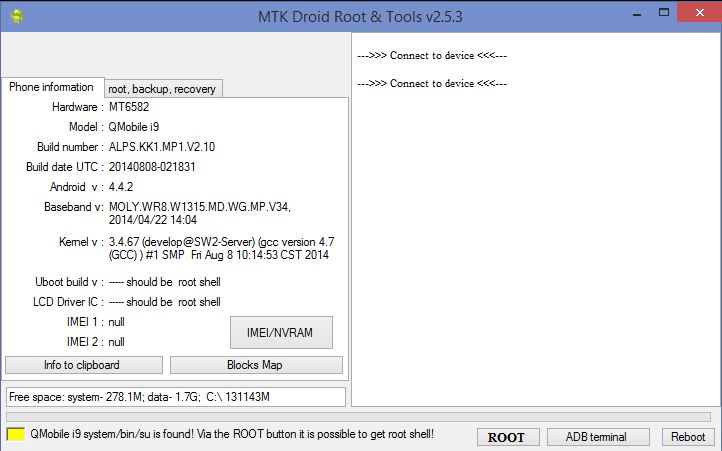
- Make sure your device is recognized in MTKDroid Tools and after that press the ROOT button on the bottom right side of the Tool.
- After clicking the ROOT button, click Yes and then in your DEVICE, Grant root permissions.
- After granting the root permissions in the device, the Yellow-Rectangle in the bottom left corner of Tools should turn Green.
- Now click on IMEI/NVRAM tab.
- In the first box, insert your 1st IMEI and in the second box, insert your 2nd IMEI, very carefully.
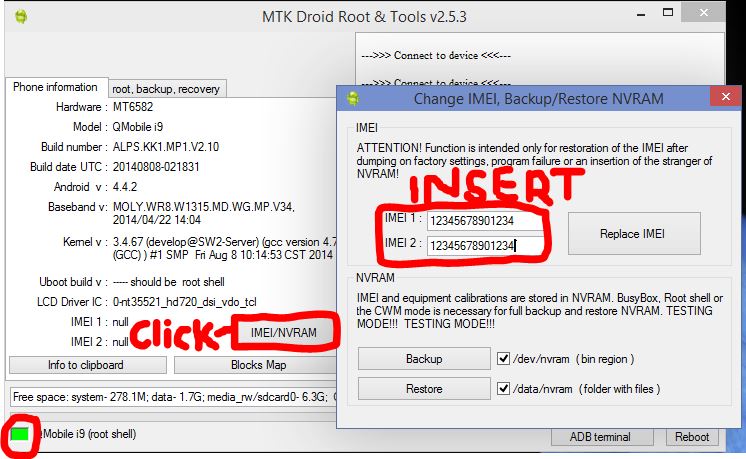
- Now click on the Replace IMEI button on the right side of the boxes and then click YES to continue.
- When IMEI’s are written successfully, Reboot your device.
- Hopefully, your Invalid IMEI problem should now be solved.


No comments:
Post a Comment